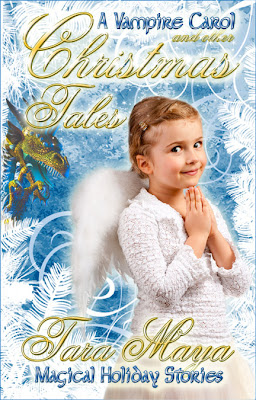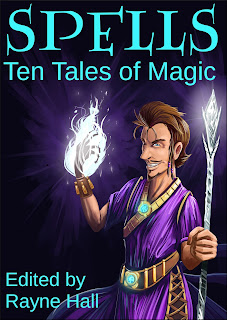Author Archives: Tara Maya
- by Tara Maya
St. Nick’s Favor
 |
| Read this on your Kindle. |
Everyone is welcome to please drop in to the virtual release party for St. Nick’s Favor, the sequel to Chasing the Trickster.
There will be novel and short story giveaways. And if I get it done there will be a book trailer for St. Nick’s Favor as well.
Blurb: St. Nicholas asks Nina Weaver to be his emissary. Her mission is to take a one-way trip five years into her past to save the lives of thousands of children. Doing this will result in her losing the life she has built in New York City, including her relationship with Pascal Guzman. Nina faces down corporate greed, attempts on her life and the terrors of the Trickster God to keep her promise.
Even if you can’t attend the party, please drop by to “LIKE” this new book. Or just buy it on Amazon.
- by Tara Maya
Beltane: Ten Tales of Witches
You can find more fab anthologies in the Ten Tales series here: Rayne Hall’s Dark Fantasy.
- by Tara Maya
The Car Antlers (Short Christmas Story)
ight over the puppy’s head, the dog would have been hit.
Would you like to read this and other stories on your Kindle?
- by Tara Maya
Cover Reveal: A Vampire Carol and Other Christmas Tales
This will go on sale today or tomorrow. At the moment, it will only be available on Amazon and Scribed. The flash fiction pieces I’ve been posting on my blog are in there as well as The Dragon and the Angel, a short story (but not flash), an excerpt from the Unfinished Song: Root and an original urban fantasy novelette, A Vampire Carol.
I’ll have more excerpts up soon.
UPDATE: Now Available!
- by Tara Maya
My Cover Looks Like Crap! – Fix 03 – Font Bling
You could hire the most awesome cover artist in the multiverse, but if your text looks bad, your cover will look bad.
Case in point:
 |
| Bad. |
 |
| Good. |
So let’s talk font bling.
I use Photoshop, so I’m most familiar with how to treat text in that program. I’ll refer to how to do these effects in Photoshop, but I assume other equivalent programs can do similar things.
In Photoshop, right click on the text layer you want to enhance. Right under Layer Properties, you’ll see Blending Options. Choose that and a pop up menu will appear. In that menu, you’ll find most of the following options.
Here’s plain black text (Garamond Pro) on a medium dark colored background. We’ll gradually build up this text to experiment with various effects.
If you learn to do nothing else, learn to add a drop shadow to your text. The drop shadow alone can often make an amateur title look pro. Learn it, love it, use it.
Bevel and Emboss are what gives your text that 3D “pop.” Photoshop automatically adds the highlights to give these letters their depth. You can adjust the angle, but usually the out-of-the-box bevel and emboss looks fine. Again, just adding this, plus drop shadow, gives your text the self-respect it needs to hold its head high in the world of book covers.
Contour is like Bevel and Emboss, just a little more sharply defined. See that ridge down the center of the letters?
You can rough up your text a bit by adding Texture. This is easy to over-do, and too much Texture can make a font impossible to read, so consider subduing the effect by lessening the opacity or choosing a subtle weave from the Texture menu.
Inner glow can give a spooky or magical look to text. Not shown very well in this example. It works better with some fonts than others.
In addition to Outer Glow on the Blending Options menu, there’s another way to make sure the text on a cover is legible. Often, if the text is over a picture, some parts of the picture are too light or too dark and the black or white text disappears. A dark blob or light blob underneath can smooth that out. Here, I’ve used the paint brush, black but with only about 20% opacity, to brush a shadow under my title. Make sure your shadow layer is underneath your text layer.
This is the same as above, except with a white, light airbrush under the title instead of a dark one.
There’s no simple, reliable way that I know of to make metallic letters in Photoshop. It takes several steps, finesse and practice. Here I’ve done my best to make the letters look gold by combining everything above (except Stroke) and then choosing the Gold combination under Gradient. I’ve then added white highlights of varying opacities by hand.
Once you learn the basic effects, you can mix it up to get interesting combinations. Here I’ve added Texture to the Gold to make a Rough Gold look.
- by Tara Maya
Guest Post: Wonder Weapons: Release the Magic
 Rayne Hall has published more than forty books under different pen names with different publishers in different genres, mostly fantasy, horror and non-fiction. Recent books include Storm Dancer (dark epic fantasy novel), Six Historical Tales Vol 1, Six Scary Tales Vol 1, 2 and 3 (mild horror stories), Six Historical Tales (short stories), Six Quirky Tales (humorous fantasy stories), Writing Fight Scenes and Writing Scary Scenes (instructions for authors).
Rayne Hall has published more than forty books under different pen names with different publishers in different genres, mostly fantasy, horror and non-fiction. Recent books include Storm Dancer (dark epic fantasy novel), Six Historical Tales Vol 1, Six Scary Tales Vol 1, 2 and 3 (mild horror stories), Six Historical Tales (short stories), Six Quirky Tales (humorous fantasy stories), Writing Fight Scenes and Writing Scary Scenes (instructions for authors).